TWC Email Login
Last Updated on October 18, 2022 by Email Admin
Article Contents
Time Warner Cable (TWC) Email Login.
Time Warner Cable Email, sometimes shortened to TWC Mail, is an email service owned by Charter Communications. It was originally set up for customers of Time Warner Cable, although that particular cable television brand no longer exists and it has since been succeeded by Spectrum.
Nevertheless, TWC Mail remains operational and all customers who created TWC Mail accounts have been able to retain them. Moreover, current Spectrum customers are also able to create an email address using the TWC Mail service. Customers are then able to access their account from any device with internet access and a web browser.
How Do I Log In to My TWC Email Account?
The Time Warner Cable email login process is relatively straight forward. To start with, visit the main TWC Mail login page ( mail.twc.com ). The Mail.TWC.com login page will redirect to https://www.spectrum.net/login/?ReferringPartner=TWC as Time Warner Cable has re-branded TWC Mail and RoadRunner Mail to “Spectrum”.
The Mail.TWC.com website is frequently “down”, so you can also go directly to www.spectrum.net/login.
Enter your TWC ID and password combination.
Click the box next to “Im Not a Robot”.
Then click the ‘Sign In’ button.
Assuming you have entered your login credentials correctly, you should now have access to your email account. If the login attempt fails, make sure you have entered your full email address, including the suffix, and take care when entering your password. Your password is case sensitive, so CAPS LOCK should be switched off on your keyboard.
If you have forgotten your password, you can reset it by clicking here and select “Get Username” or “Get Password’. From there, follow the instructions provided. You will need to provide some personal details, in order to verify your identification. Use the new password to log in, then set a new password within your account.
Alternatively, if you have forgotten your email address, you can recover it by clicking here. To retrieve your email address, you will need to provide your phone number and answer some account security questions.
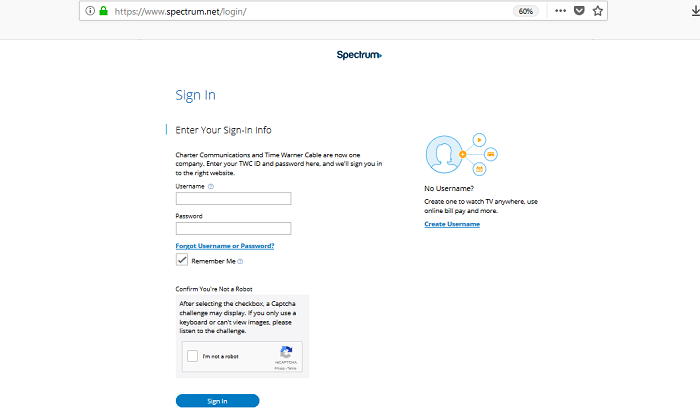
TWC Mail Login Problems.
Remember that when you signed up, your password must have been: Between 8 and 20 characters long, must have included at least one uppercase letter, one lowercase letter and one number and must have included at least one special character (symbols, punctuation marks, etc.)
With that in mind, try your username and password again.
If you still cannot sign in, then you should:
- Check that your internet connection is working properly.
- Check that the Spectrum server is UP by visiting: http://www.isitdownrightnow.com/spectrum.net.html.
- Log in with another browser, for example Chrome, Mozilla or Internet Explorer.
- Delete your browser data, cache and cookies, restart the web browser and then try again.
- Disable all plugins, add-ons, anti-virus and anti-malware programs, and ad-blocker programs that could interfere with the log in process.
- Sign in from a different mobile device or laptop and see if that resolves the issue.
If you are still having problems then share your issue on this page.
I need to find out concerning and old case where as though money Old to me from old account I had with time warner